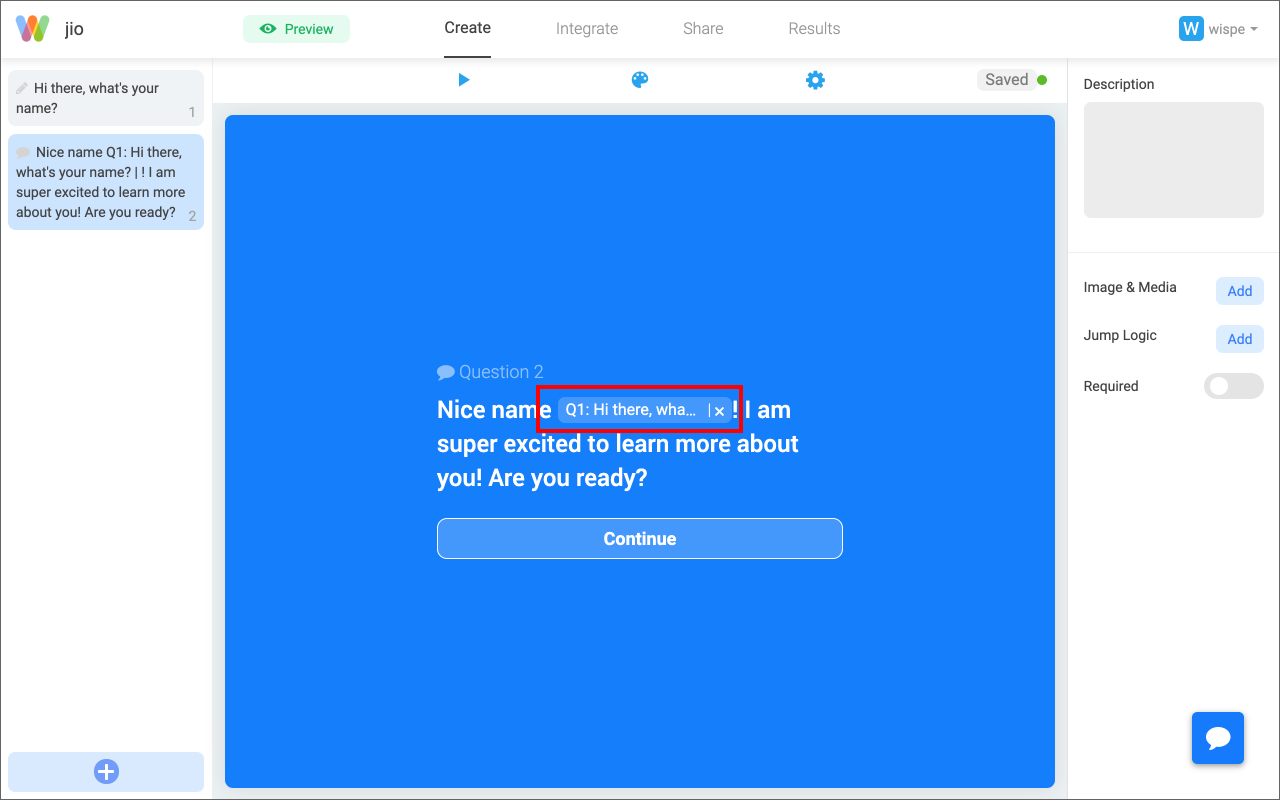Recall information with answer piping
You can use answer piping to recall answers from previous questions and insert them into your question fields. In a classic example, you can ask for a responder's name in one question and greet the person with their name in the next question. Using this feature brings a lot of advantage:
- Make your forms, surveys, and quizzes feel more personal
- Make the process of filling in a form more conversational and alive
- Remind your responders what their previous answers were
Hidden fields is a paid feature. If you are on the basic tier, you will be prompted to either try the feature or upgrade to any of our paid plan for $10/month.
In this simple tutorial, we will be creating two questions. The first question will ask for a person's name and the next question will greet this person and encourage him to get started. You can see this below:
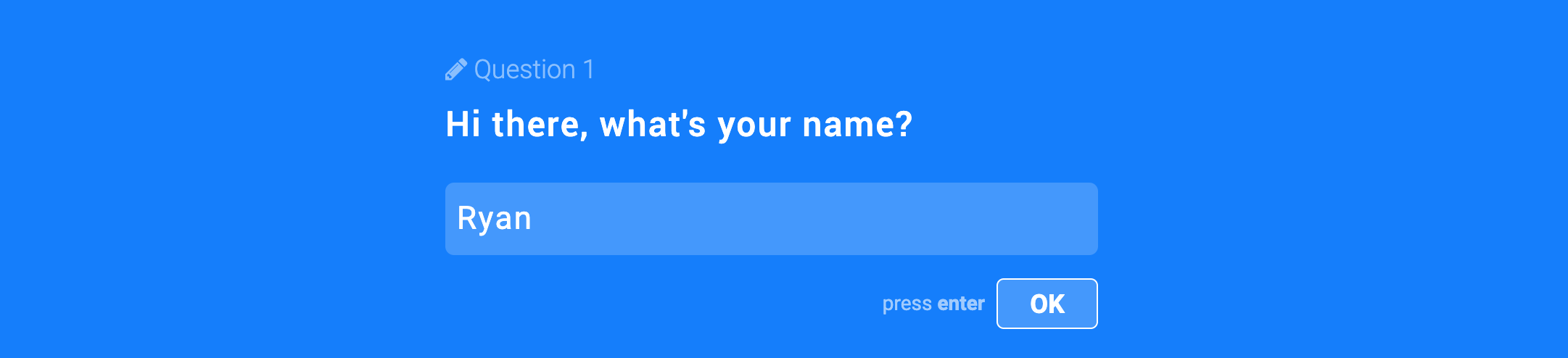
and in the next question, you can recall the person's name in order to give a personalized greeting
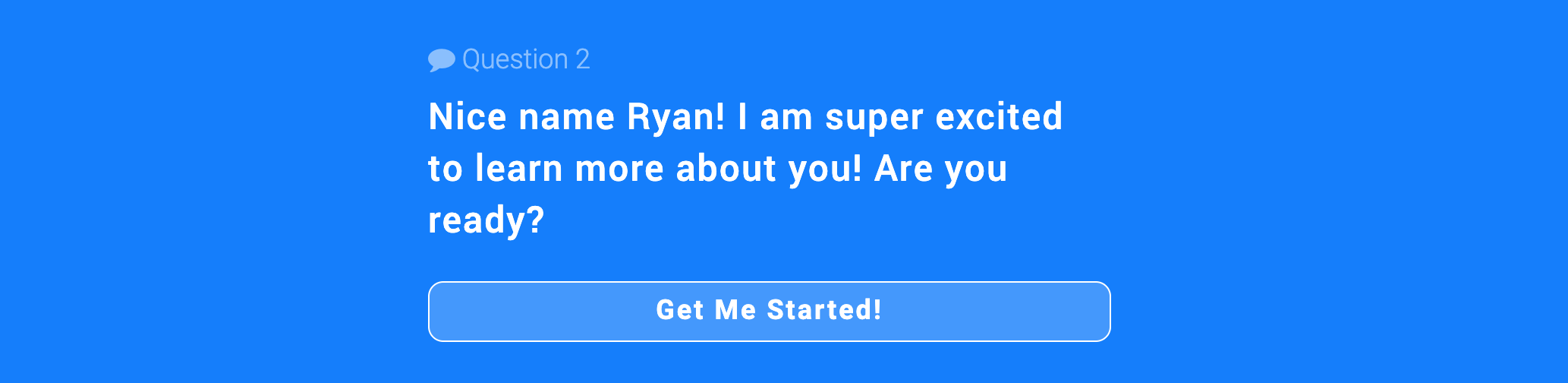
Step 1 - Create your first question
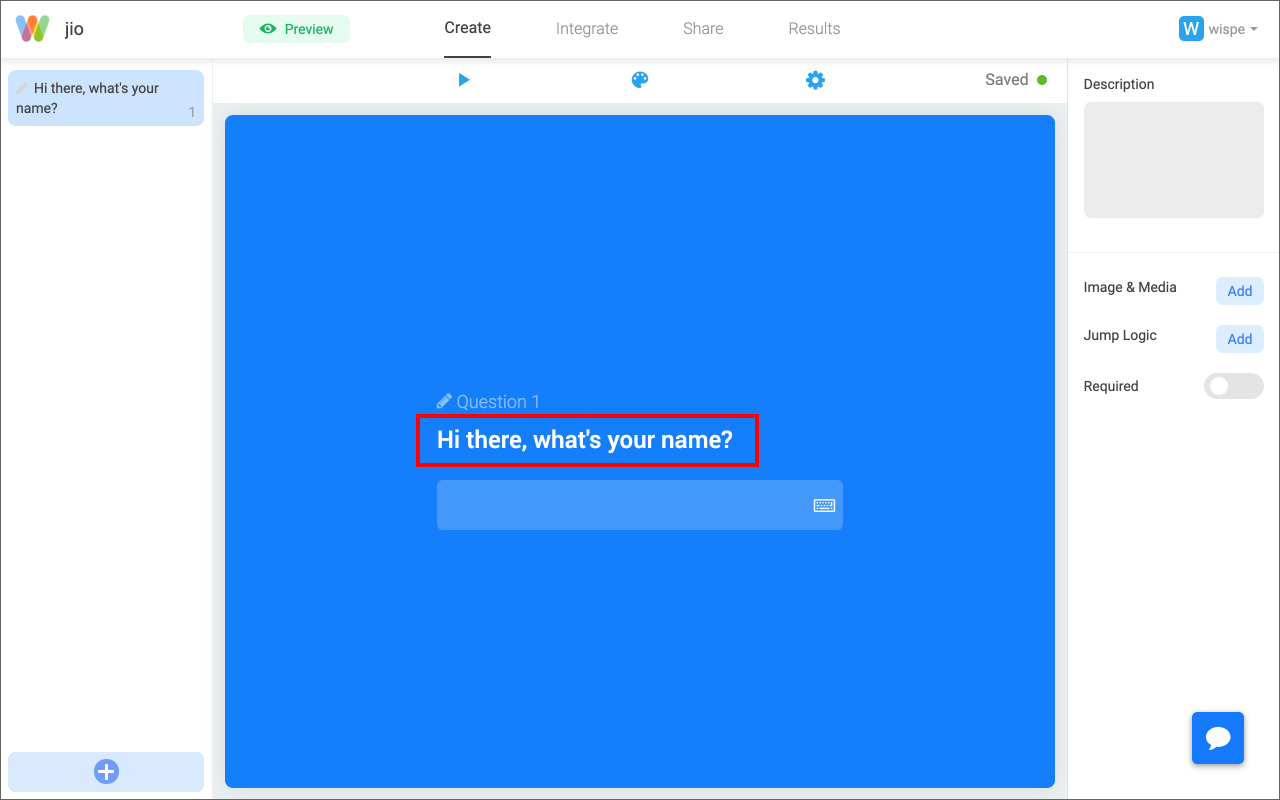
Step 2 - Create a second statement question
Step 3 - Type in your statement field and add "@" when you want to use answer piping (you can pipe answers from previous questions as well as variables from hidden fields in the URL)
Step 4 - Choose the answer you want to pipe and finish your question
Once you have completed these steps, your forms will now automatically recall the answer from question 1 and show it in your 2nd statement field. Give it a try and feel free to reach out if you have any questions using the chat bubble on the bottom right.
Related Article
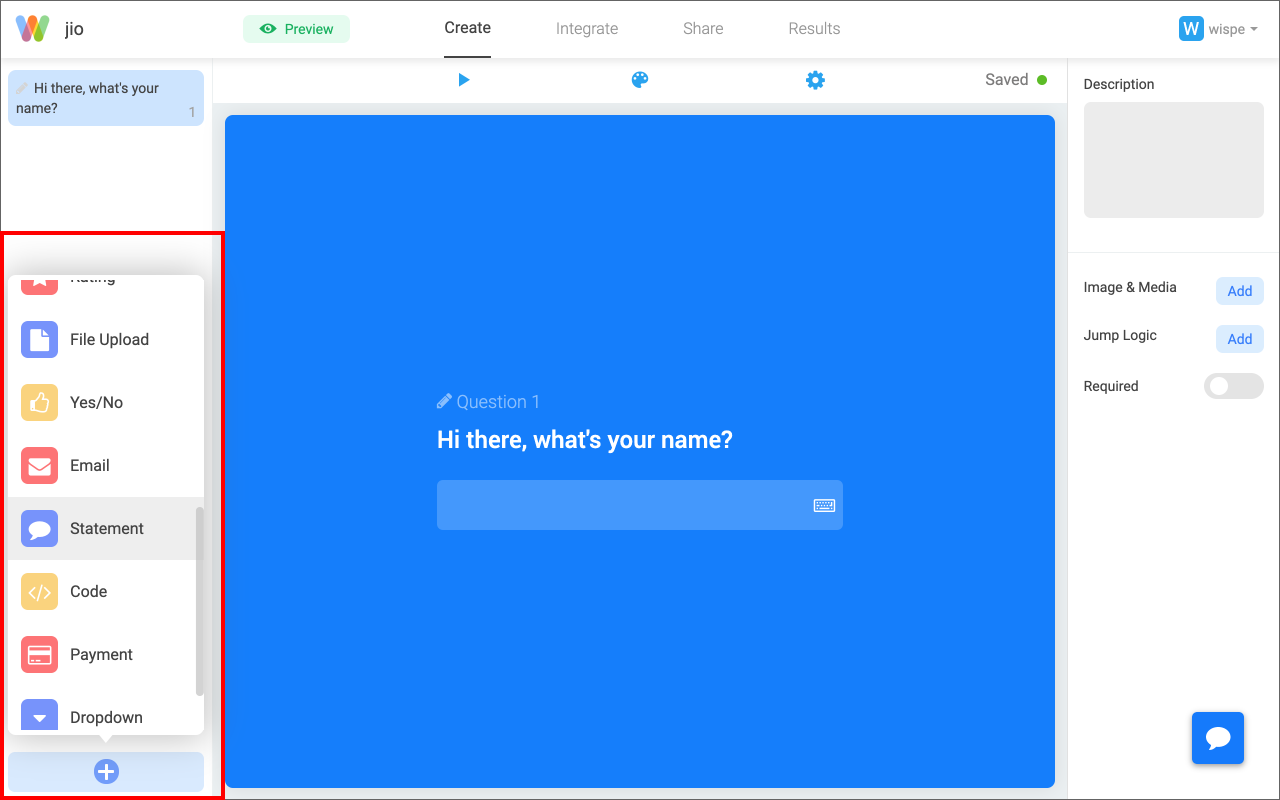
.png)