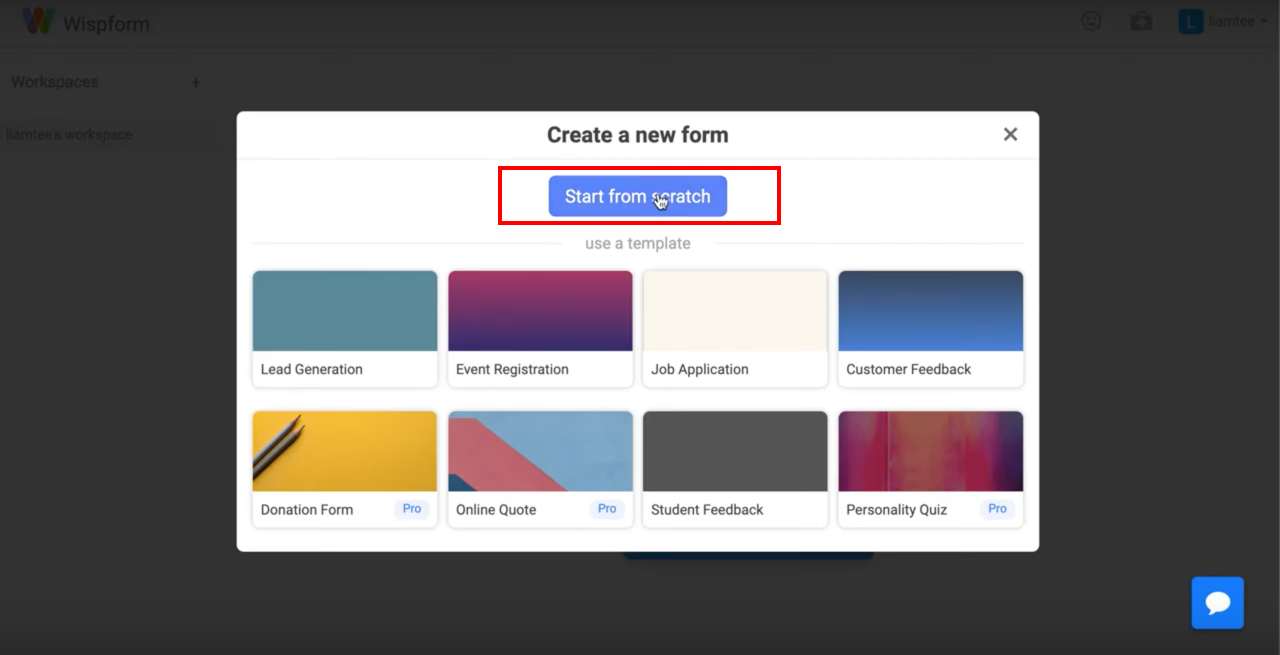Create a beautiful online job application form in six minutes
A step by step guide to create a FREE and beautiful job application form
As job application processes are increasingly shifting online, there is a much greater need for job application forms to be customised to fit the requirements of the employer as well as be accessible for applicants. Through Wispform, anyone can create the job application form that best suits their job.
This tutorial will go over how to create a job application form in six minutes using the features available with the free version of Wispform. We will show both a video tutorial or go through each step below. More advanced features for a more customisable job application form are available with a purchase of Wispform Essential or Pro.
Video Tutorial: Job Application Form
Step-by-step Tutorial: Job Application Form
Please first go and register a free Wispform account on our registration page to start creating your job application form.
Step 1: Create a form
Go to the dashboard, then select New Form and then select Create From Scratch. There is also a job application form sample available as a template. You can then enter the form name to enter the form builder.
.png)
Step 2: Create a welcome page
In the form builder, first set up your Welcome Page, which you can find at the bottom of the list of questions on the left of the form builder. You could provide some primary information about what the applicant can expect while filling out the job application form.
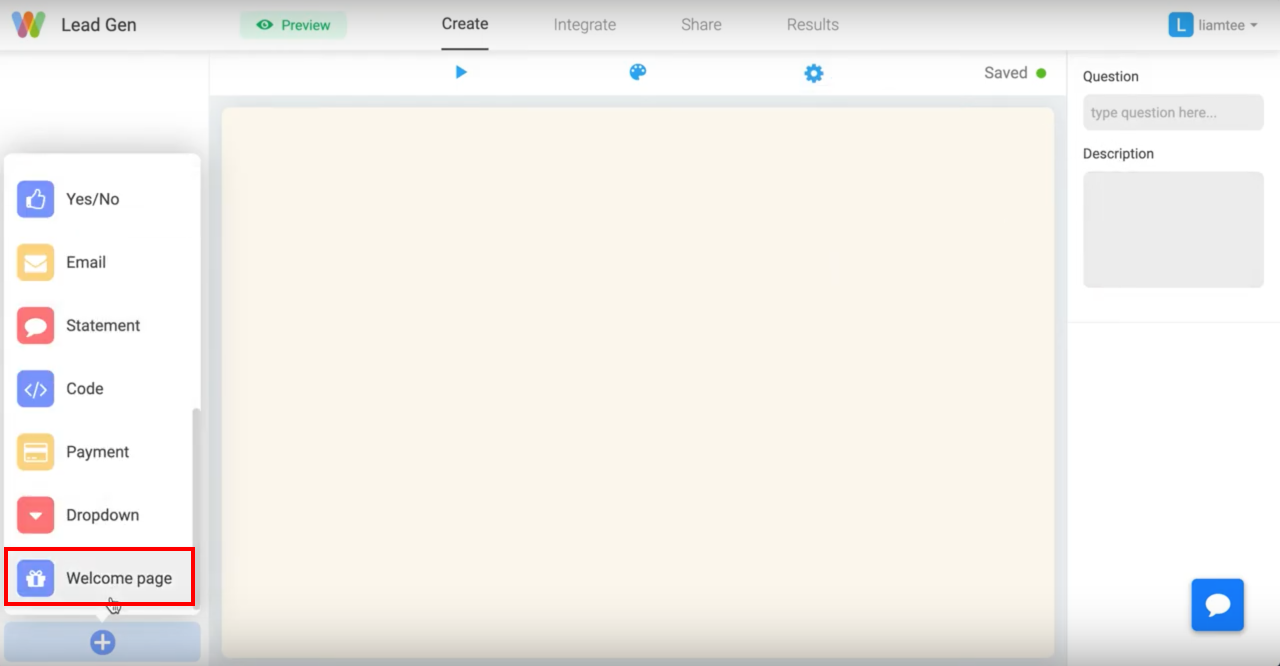
You then can enter your greeting message and any further details or pictures through the buttons on the right hand side if necessary. Additionally, the theme button at the top can be used to change the background and font colours following the style of job application form you are seeking.
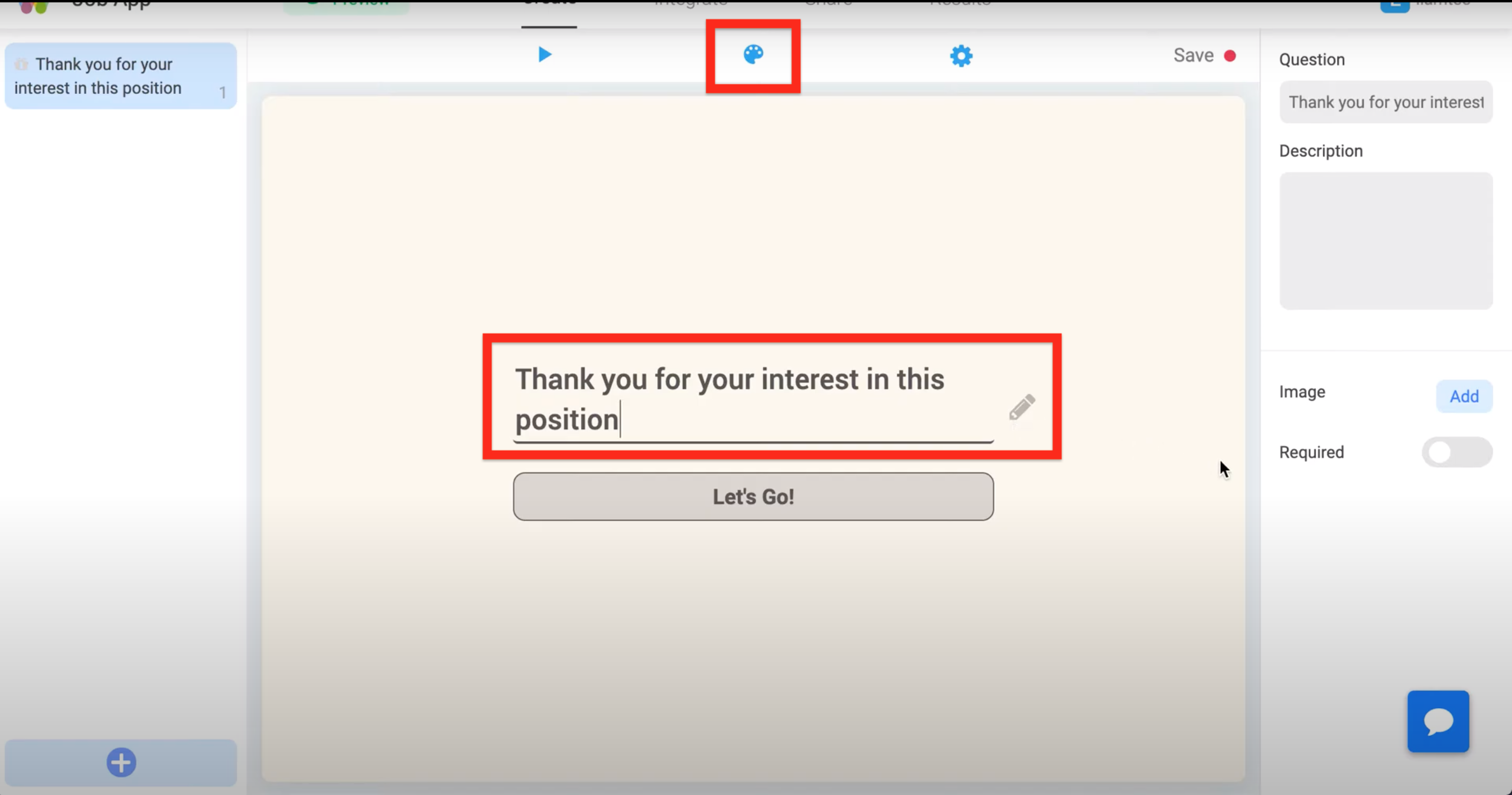
Step 3: Write a statement on your form
You can also find the option to create a statement on your job application form. In this sample, we use it to write the job requirements for the applicant to read before they start answering the necessary questions. We enter the job requirements in the Description box
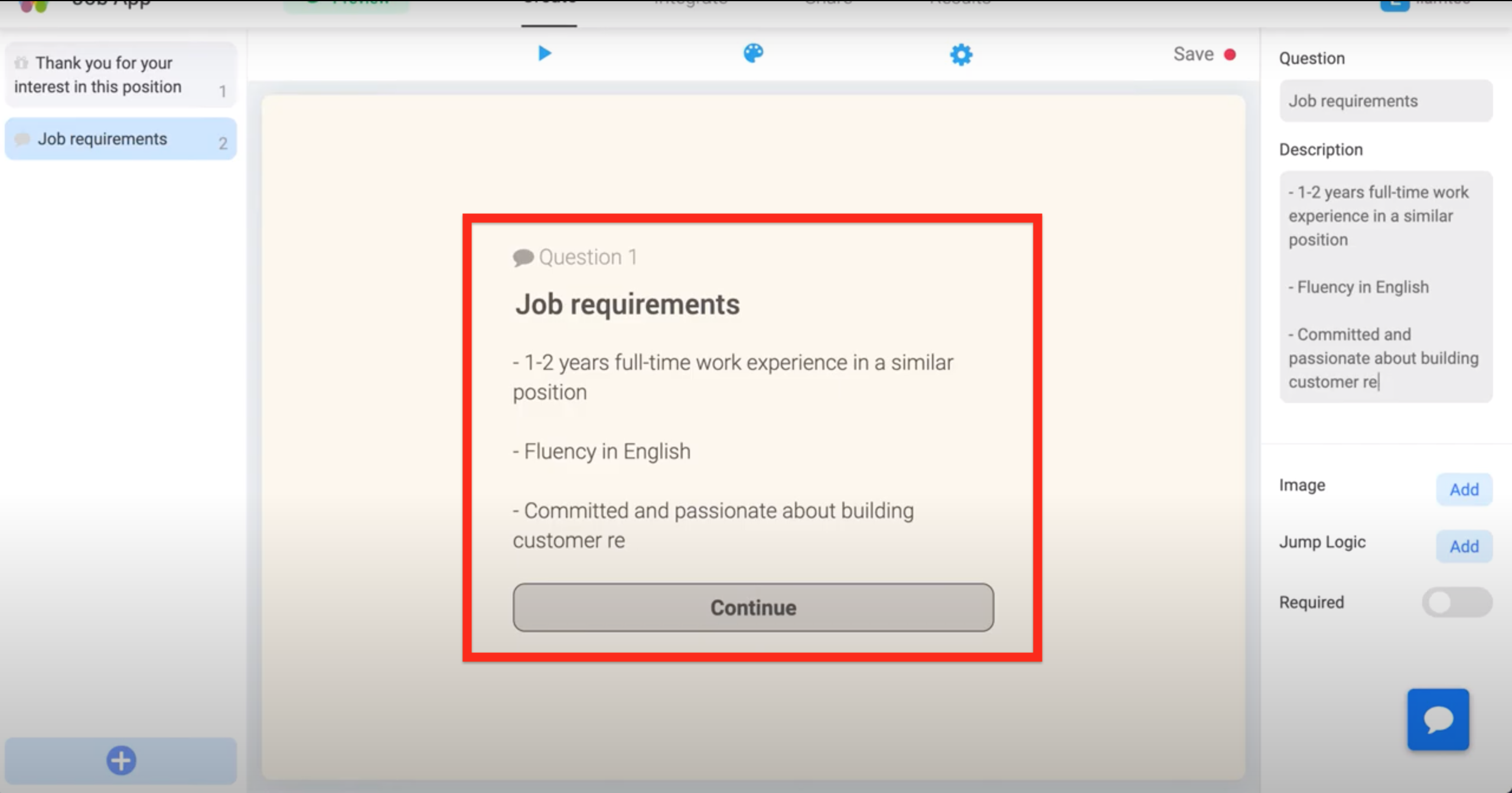
Step 4: Opinion Scale Question
The opinion scale question can be useful when there is a question on your job application form that needs to be answered using a scale of 1-10. The steps on the scale can be changed, along with the value of the left and right labels.
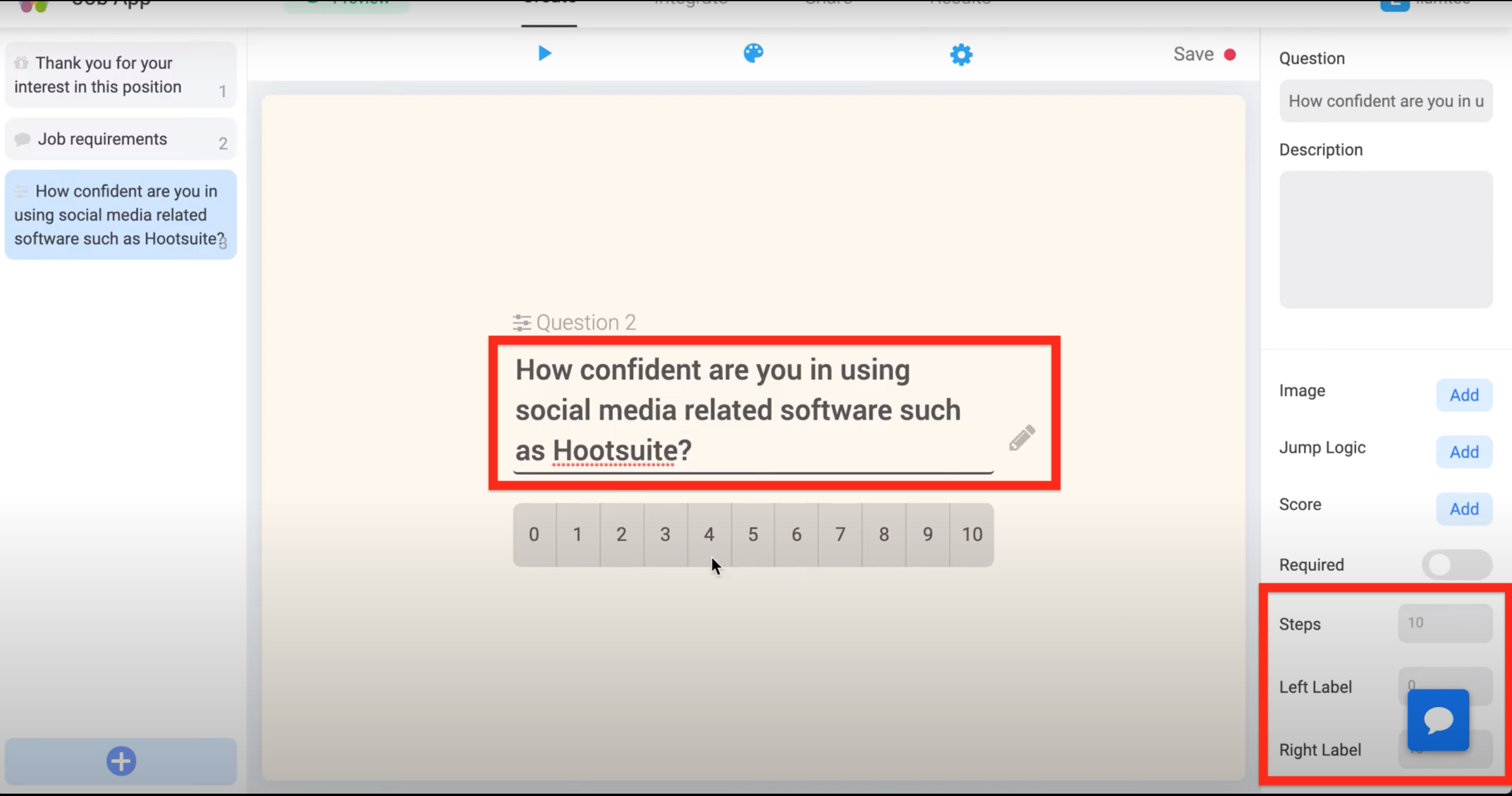
Step 5: Short and long answer questions
The short and long answer questions are for standard written answers that will usually be the most frequent for a job application form
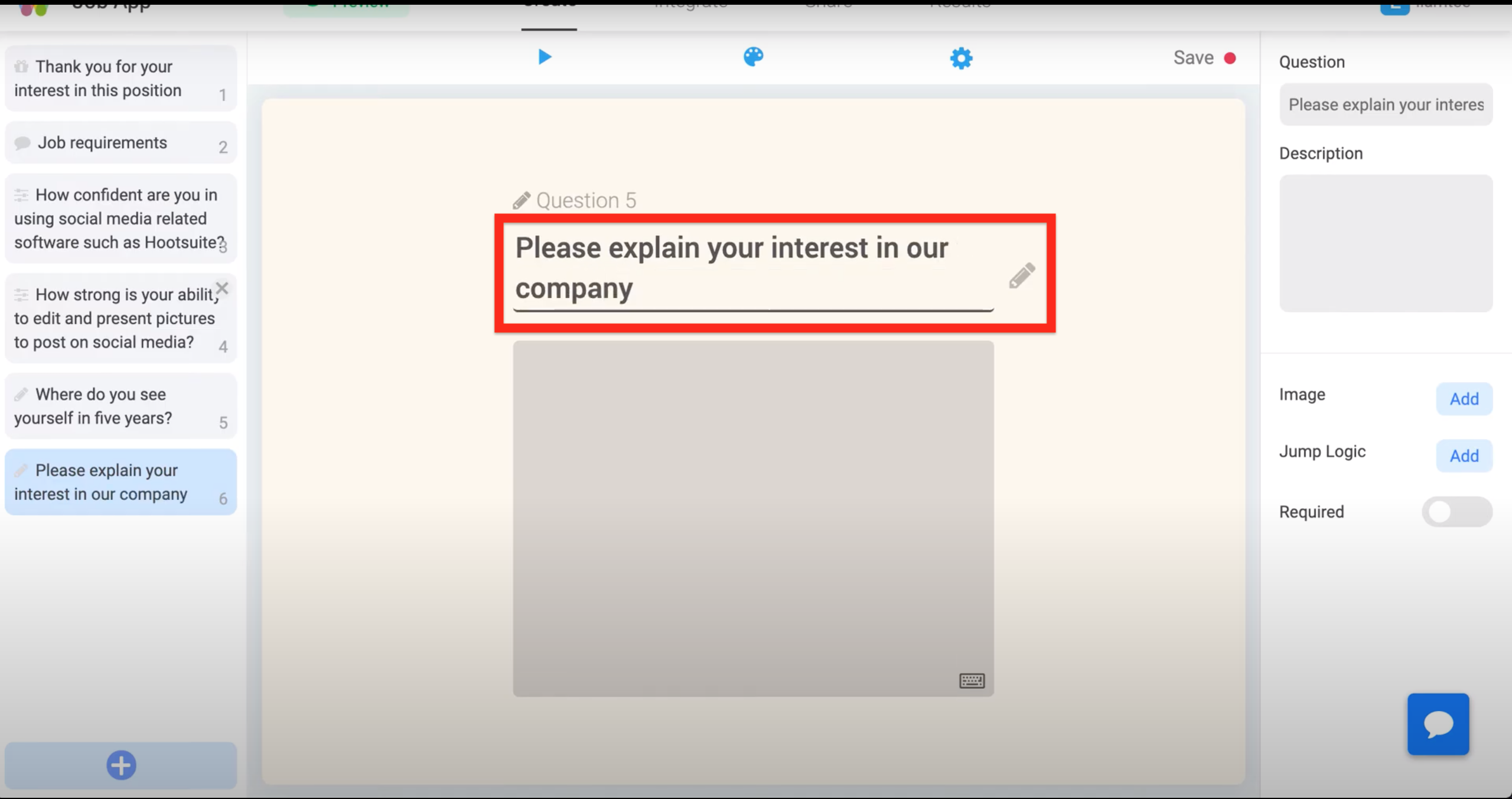
Step 6: File Question
Since every job application form will require a CV, we can use a file question for applicants to submit their CV. In the tutorial, we use the description box to notify applicants when they can expect a response once the job application form is submitted.
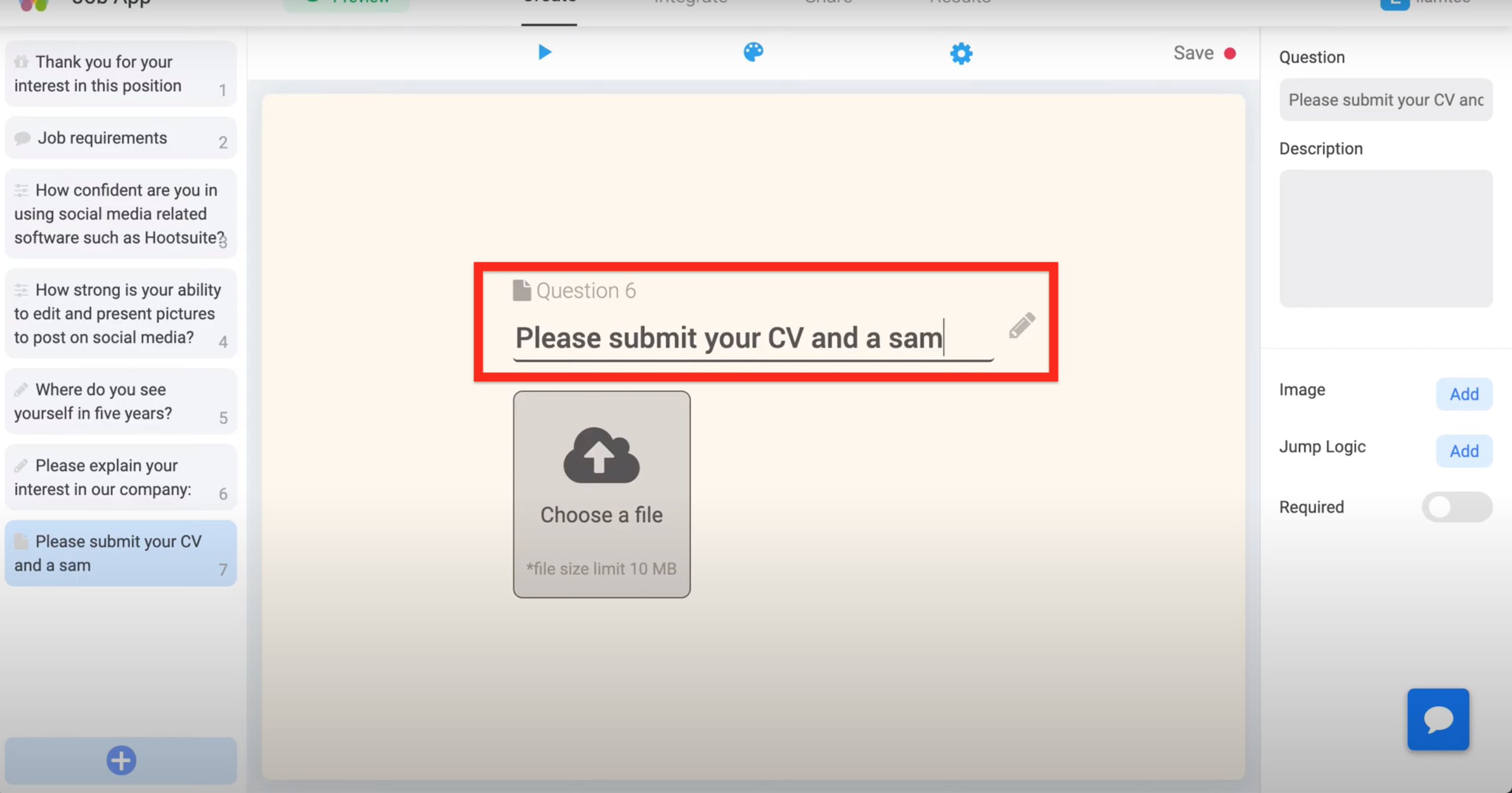
Step 7: Finish and Share
After checking that the job application form has everything needed, use the Share tab at the top. You can then embed the job application form on your website or share the URL where applicants may find it.
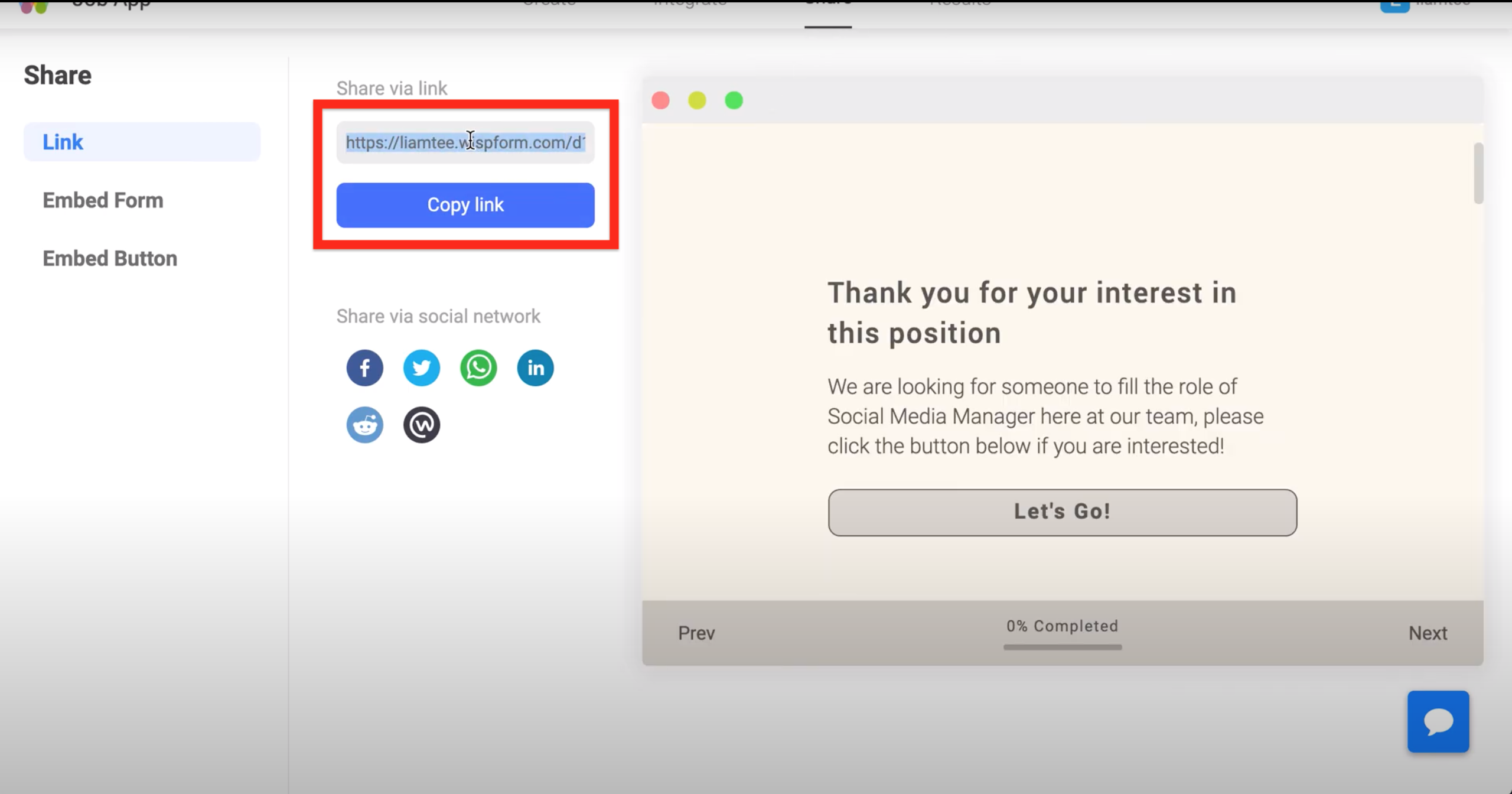
Congratulations! You've now completed your own job application form and can personalise it any way you want. If you have any question about creating a job application form, the form builder or a more general question regarding services at Wispform, feel free to reach out to our team using the chat button on the bottom right of the page. We aim to respond to each query within an hour.
Thank you,
Wispform Team